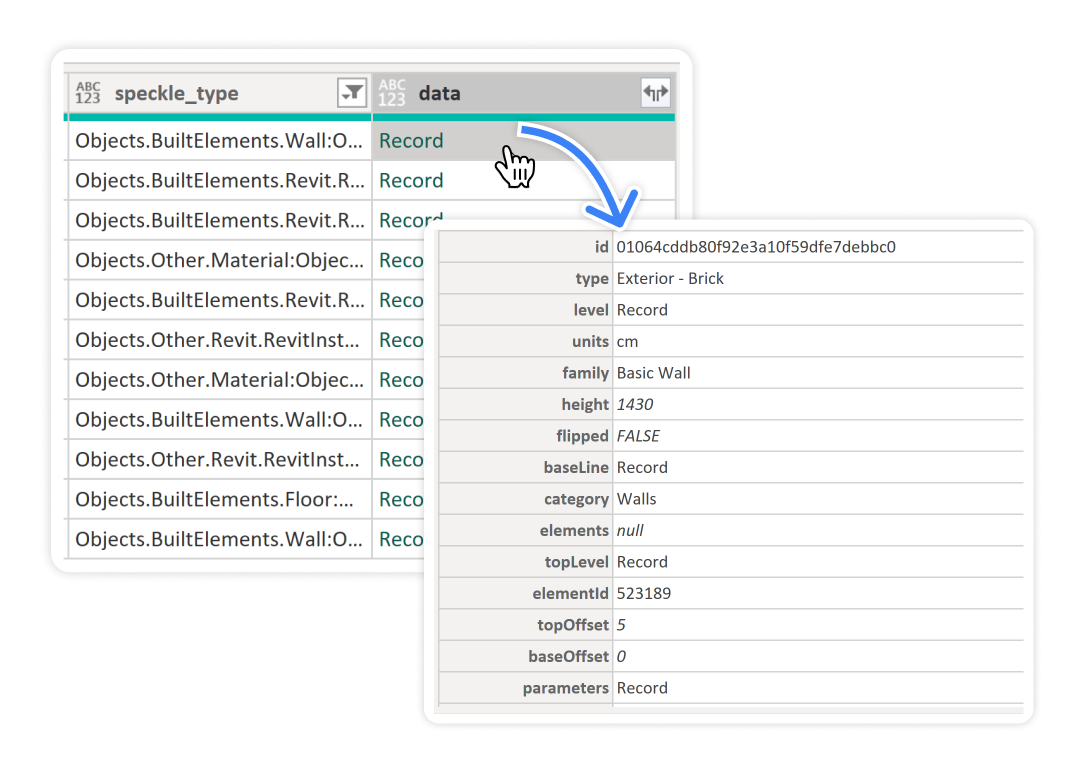Notice: This user guide is based on the legacy connector.
We recommend using our new connectors instead, as they are easier to use and actively maintained. This legacy documentation may not be up to date.
We recommend using our new connectors instead, as they are easier to use and actively maintained. This legacy documentation may not be up to date.
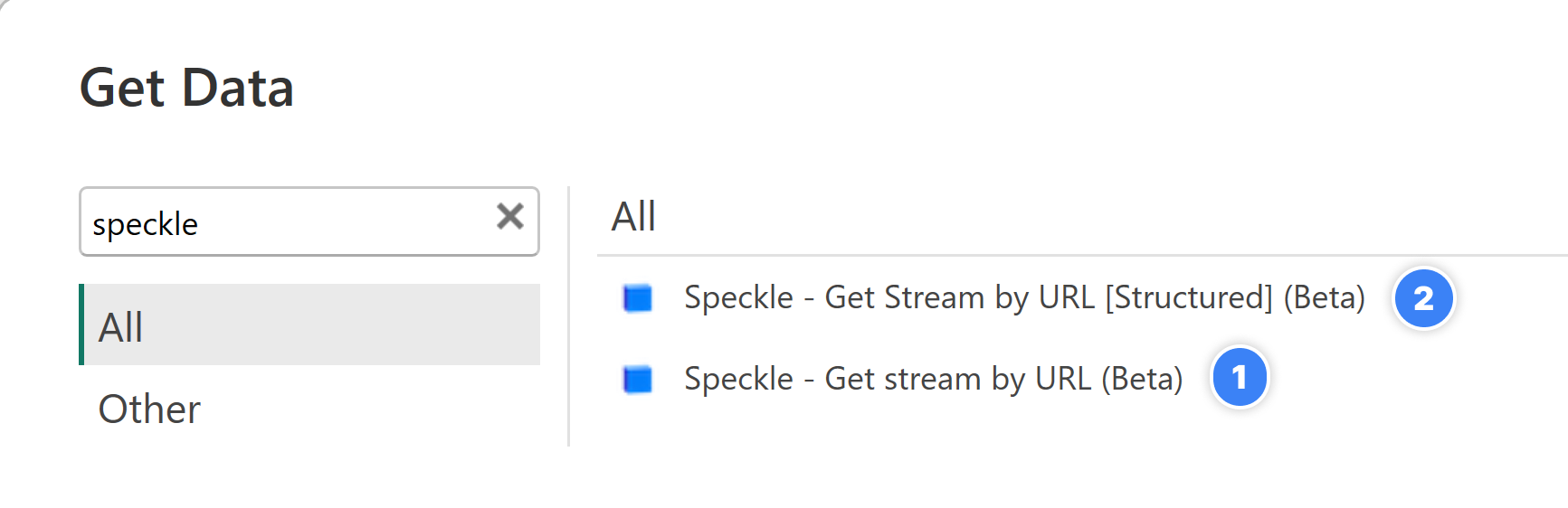
Speckle - Get Model by URL (beta)(Recommended option for beginners)Speckle - Get Model by URL [Structured] (beta)(experimental).
Speckle - Get Model by URL (beta)
This is recommended if you are just starting with the Speckle Power BI connector. Using it is simple: paste Model/Version URL and click OK.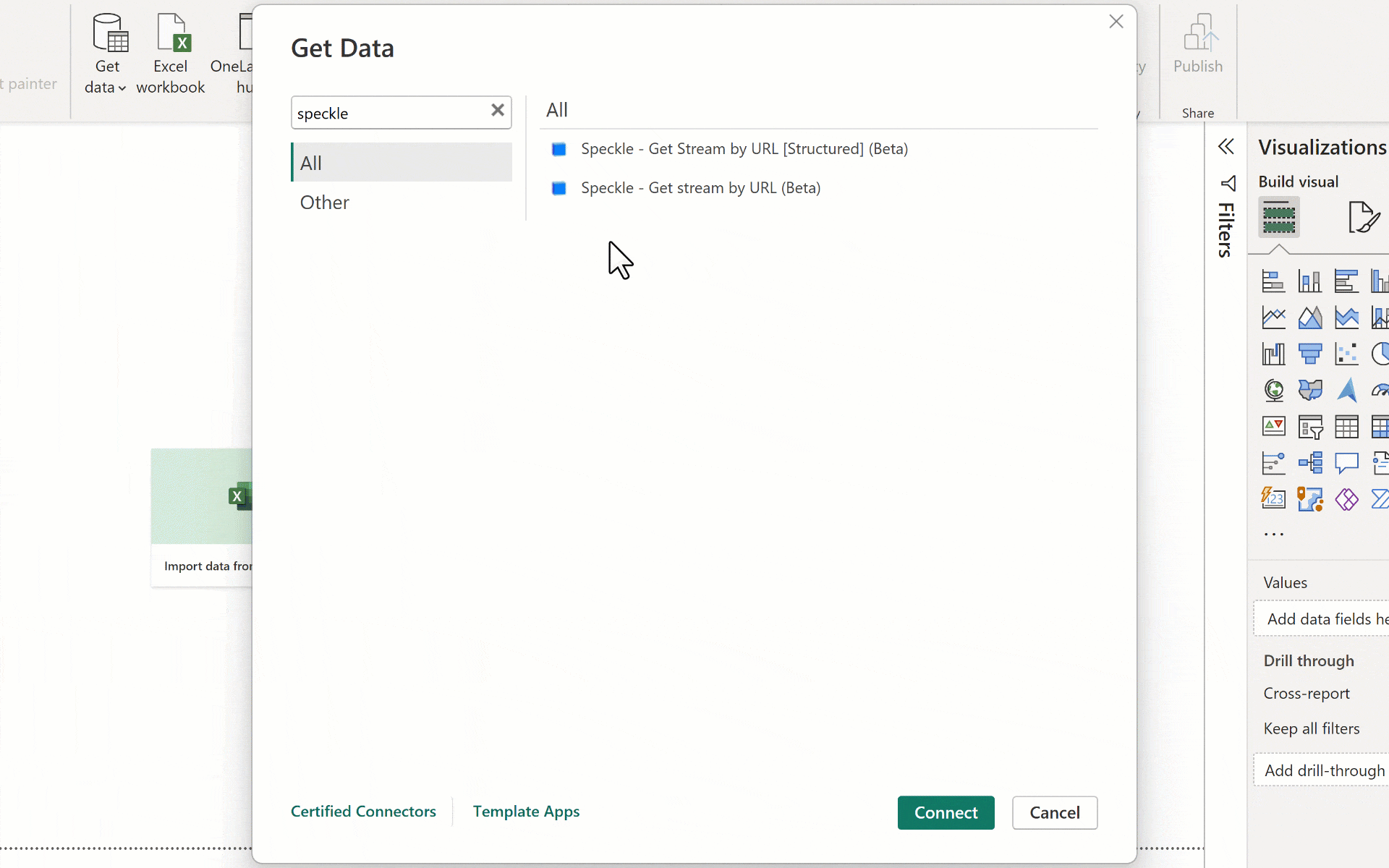
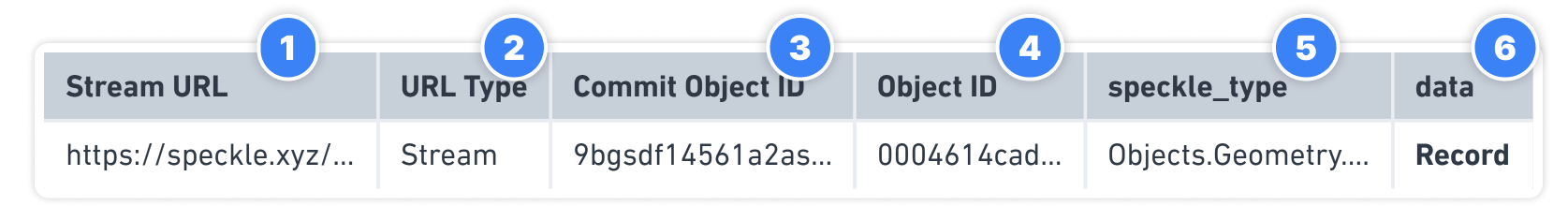
- Model URL: This is the URL of your model.
- URL Type: Type or category of the input URL. Its value can be model, version, or object.
- Version Object ID🆕: The ID of the root object each individual object came from. For model/versions, it will be the referenced version object. For object URLs, it will match the object id on the URL.
- Object ID: The ID of each speckle object in the table. This was extracted from the
datarecords. - speckle_type: Speckle Type of each object.
- data: A column of records containing the data belonging to each speckle object.
Data column
If you look at the values of the data column, you’d see it is full of Records. In Power BI, the Record data type represents a single row of data with one or more fields. It is similar to a JSON object in structure, where each field has a name and a corresponding value. This allows for representing complex data types within a single row.