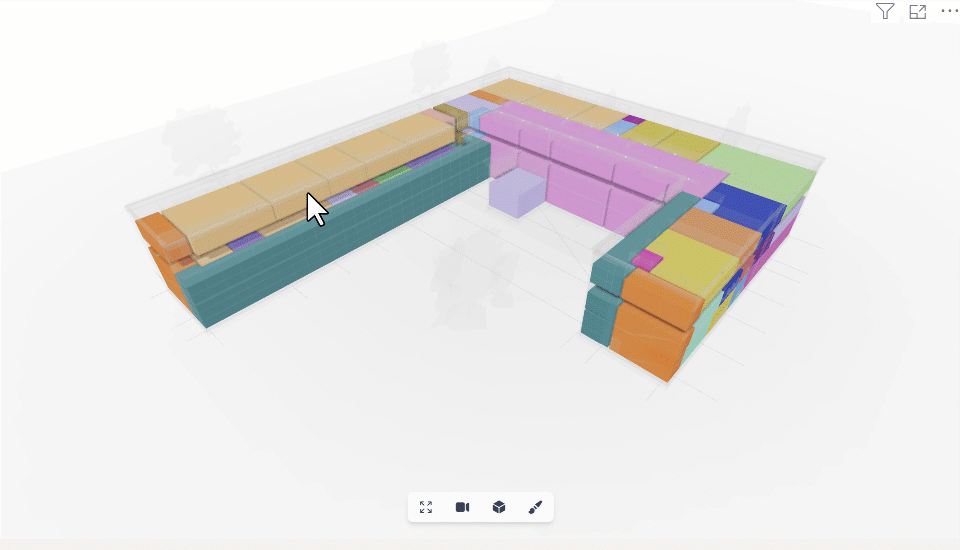Notice: This user guide is based on the legacy connector.
We recommend using our new connectors instead, as they are easier to use and actively maintained. This legacy documentation may not be up to date.
We recommend using our new connectors instead, as they are easier to use and actively maintained. This legacy documentation may not be up to date.
Legacy Speckle supports versions:
- Model URL 👈
- URL Type
- Version Object ID🆕 👈
- Object ID 👈
- speckle_type
- data
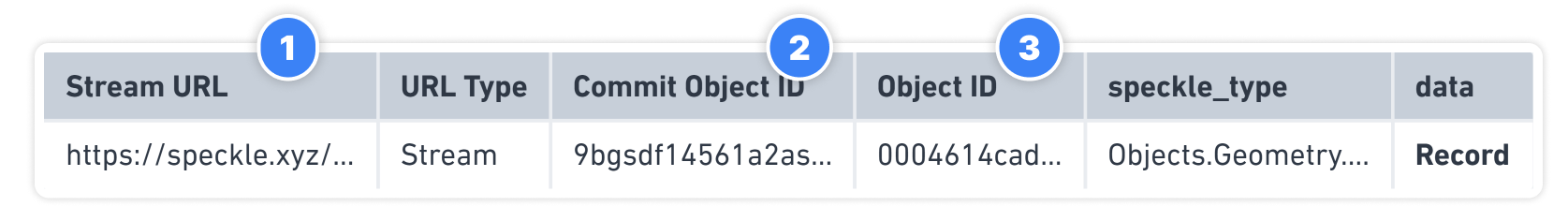
Viewing objects in 3D
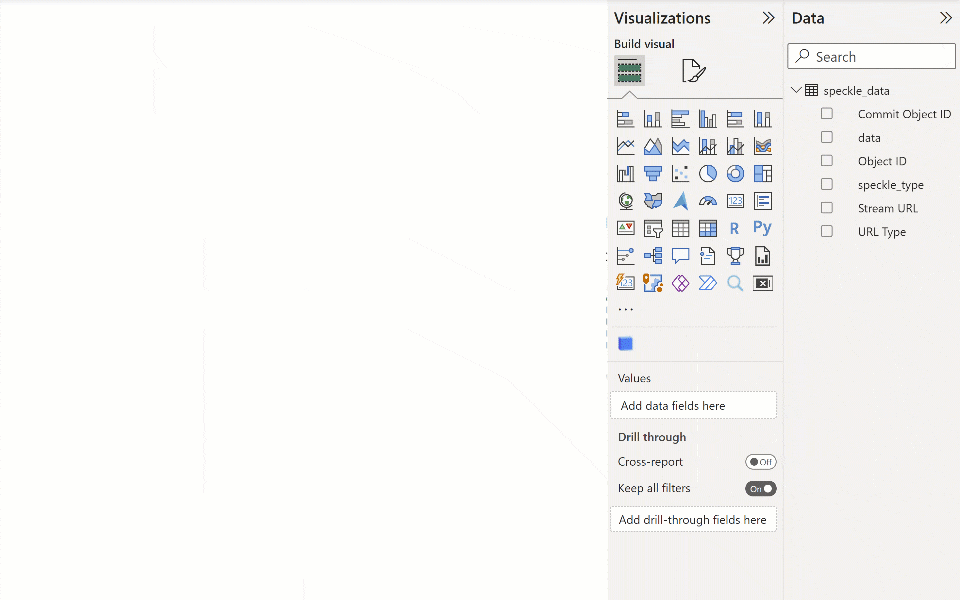
- Drag the “Model URL” column from your data into the “
Model URL” input field. - Drag the “Version Object ID” column from your data into the “
Version Object ID” input field. - Drag the “Object ID” column from your data into the “
Object ID” input field.
Color By: defines how the objects get grouped to be assigned colors.Tooltip data: defines the information shown on the tooltip when selecting an object.
Context-menu
When an object isright-clicked, the context menu for that object will appear. This allows for easy object exclusion/isolation from the viewer in an interactive way.